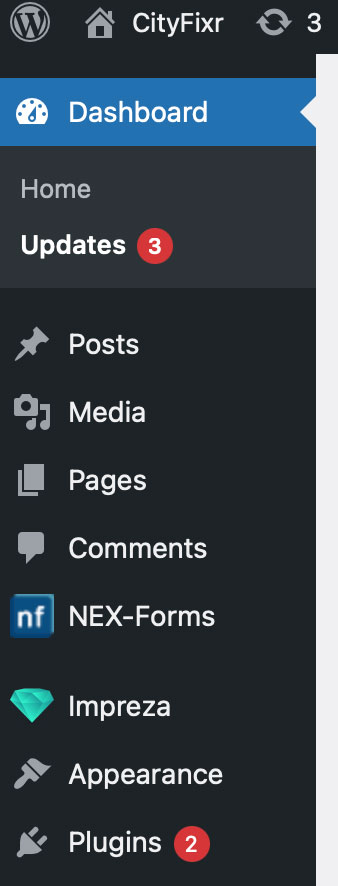WordPress is a great content management system that comes with some great features. One of them is the availability to easily update your themes, plugins, and even WordPress itself. Updates can be to add more features, patch bugs, or even for security reasons. This article will teach you how updating your site is a simple thing to do.
You should make is a habit to update your site often. How often? That is up to you, however, I would suggest to look at it once or twice a month if time allows. It only takes a few minutes, and is pretty important to do. It is also extremely easy to do!
If it has been a long time since the last time you updated, and there are a ton of updates needed, I highly recommend that you backup up your site. I have written a post on how to do so here.
How WordPress let’s you know things need updating…
WordPress gives you several clues that your site is in need of updates. First of these is a update icon will appear on the top of your admin’s top nav bar with the number of updates required. The second is that red numbers will appear next to plugins and themes to tell you that each of these require updates.
The third and overview of all updates can be found by going to “Dashboard” -> “Updates”. This will give you an overview of all updates.
Updating
There are several places you can update your site’s themes and plugins. On both the plugins, and theme pages, new links will appear that show you need to update the various items. All you need to do is simply click on each. The second, way is to go to the previously mentions screen by going to “Dashboard” -> “Updates”.
This will give you an overview of all updates needed, including your WordPress install. You can update each individually here, or even select multiple items to update.
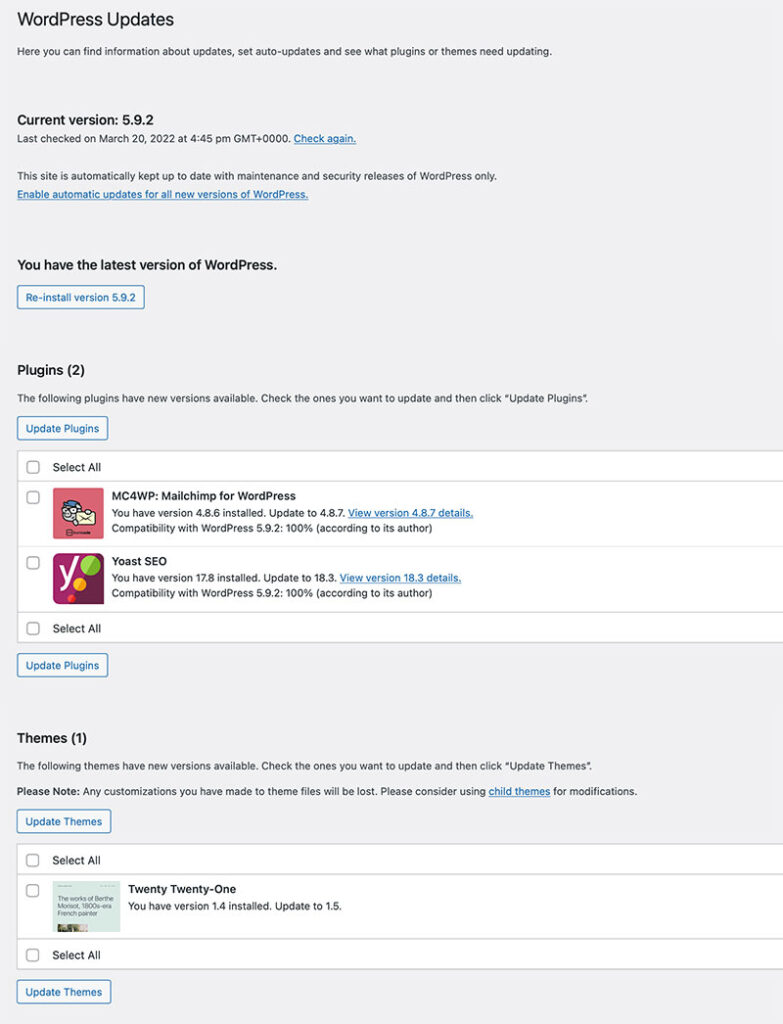
A special side note is some plugins or themes from Themeforest or CodeCanyon, use a plugin named Envato Market, which you need to update these items form there. Most all of Atomic Coffee Media designs don’t use this, but if your theme or plugin was purchased form the sites listed above, you might run into this