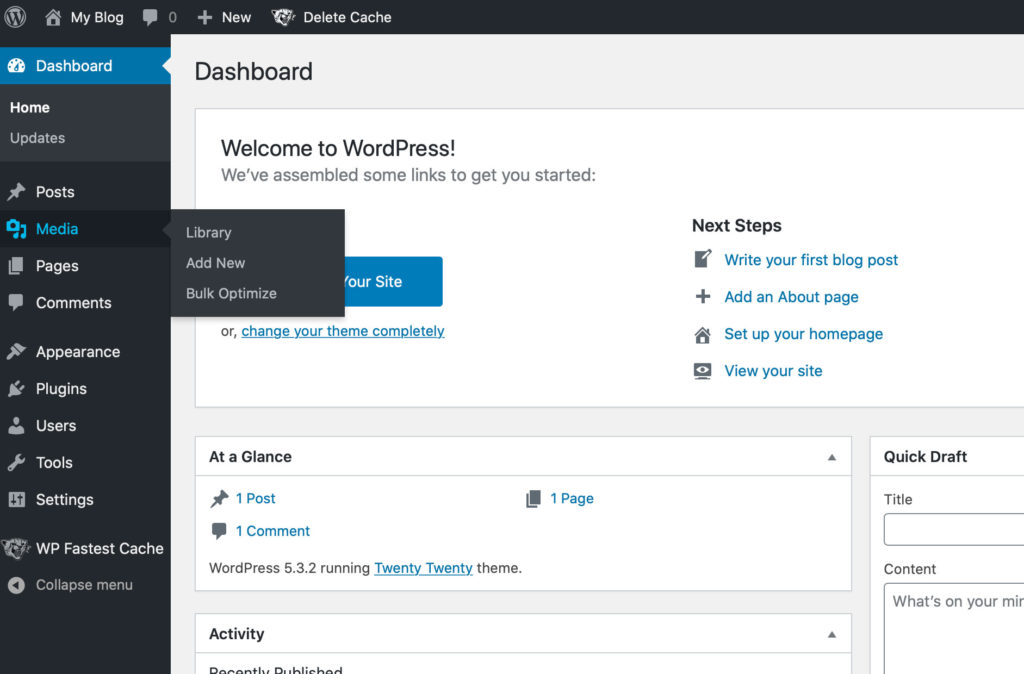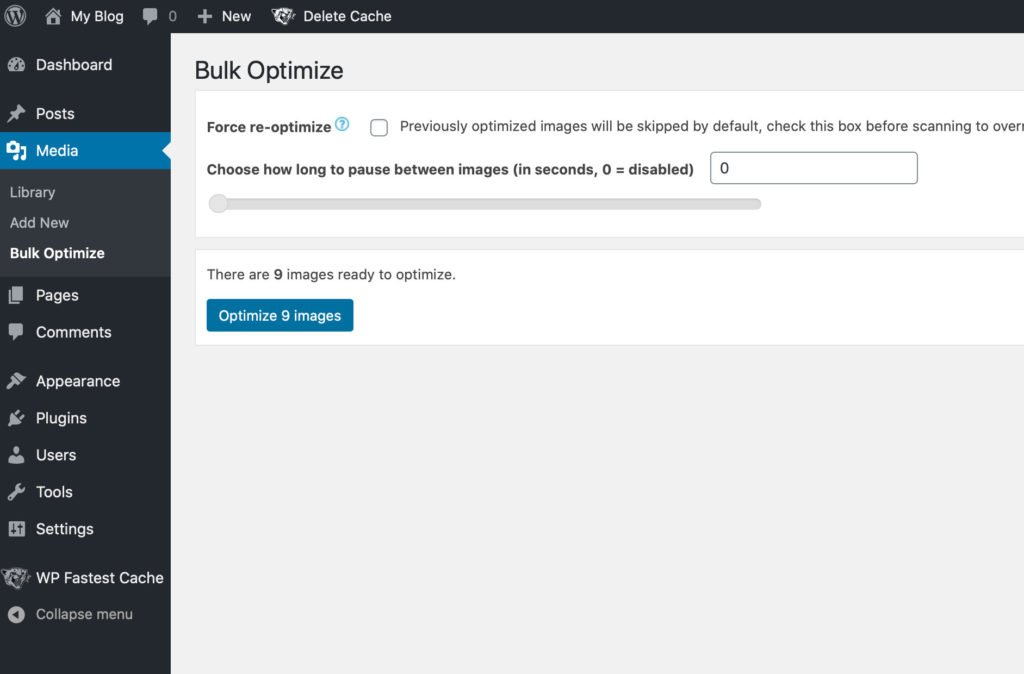A slow site is a terrible experience for a customer. It they have to wait for a page to load, they will loose interest and abandon your site. The number 1 thing to focus on is always trying to increase your page speed.
On top of customer experience a faster sight also potentially will increase your search rankings. Google announced in 2010 that speed was a factor they used for ranking websites. So not only will your customers be happy, your SEO will increase!
There are a bunch of ways to increase your page speed, some of which would require some programing. However, I’m going to focus on the easiest possible way to tweak your page speed. You simply install 2 plugins and quickly configure them. Within moments you will notice the results!
The first thing to do is analyze your site’s speed. I highly recommend GTMetrix (https://gtmetrix.com) which will analyze your site and give you your speed rankings and suggestions on how to improve them. It uses both Google Page speed as well as Yahoo’s Yslow, so you get two reports in one place! Take the time and setup a free account here, as it will help you by-pass the cue of users and it will allow you to view your historical data over time!
So let’s start with my own site, which I just revamped and didn’t follow my own advice on speeding up the site!
In no particular order, you want to install 2 plugins. Ewww Image Optimizer https://wordpress.org/plugins/ewww-image-optimizer/ and WP Fastest Cache https://wordpress.org/plugins/wp-fastest-cache/. Once again, These are both free. The both do offer a Premium Version… however, the free versions works just fine. You can install these both by going to Plugins -> Add New.
EWWW Image Optimizer
This plugin does one thing really well and it is compressing images. I use photoshop to crated optimized images, and this little plugin still finds a way to shrink the file size down even further.
After you install it, the first thing you want is to optimize the files you already have. You can go to Media -> Bulk Optimize. After that you hit scan for images, then optimize. This can take a bit of time if you have a bunch of files. WordPress also creates separate files for different sizes, so each image might have a few different variations.
The best part? This baby even goes into your theme and compresses it’s image files as well!
Once you do this, you can just sit back and enjoy your coffee when ever you add images. The plugin will from now on automatically compress images for you!
WP Fastest Cache
This plugin does just what it says, and caches your pages to increase speed. A WordPress page usually has several database calls and includes several files. This “back and forth” communication on the server end causes some delay.
On top of that the plugin will compress some of these files into a single file to make things even zippier! Simply install the plugin, go to WP Fastest Cache -> Plugins and check all the boxes the free version allows you too. Visit your page to make a cache copy and then re-run your GTMetrix to see how good your score has become.
My Results
As you can see below, my grades dramatically increased! You never will get a perfect score, mostly due to YSlow wants you on a CDN and google down grades you for external calls (even for their own fonts… come on!).
However, the biggest thing to notice is that I went from 7.7 seconds in load time to 3.6 seconds.
Frackin’ fairy magic!
BEFORE

AFTER